Choosing the right time management tool depends on individual needs and work styles. Some people prefer visual boards, while others want precise time tracking or flexible note-taking systems. Whether one’s managing a household or juggling multiple projects at work, there’s a tool that fits every job. Remember, they are useful when used consistently; they are no magical solutions that add more hours to the day. Instead, they serve as valuable aids to make every hour count.
Todoist
This tool is among the most downloaded task management applications available online. It can be used to create, organize, and distribute tasks into projects and assign deadlines to complete them. The tool also enables users to break down larger jobs into small subtasks for convenience.
Todoist works across various platforms, making it easy to update lists on the go. Moreover, the digital tool has a simple and uncluttered interface that draws several users in. Things are focused on simplicity rather than being overloaded with features and options. Yet, it is powerful enough to handle everything from daily routines to long-term projects with ease. Color-coded priorities and recurring task options are available for an added layer of control. For people who like visual order without getting lost in too many settings, Todoist is a strong contender.
Trello
One can explore this tool for improved time management. The application works like a digital bulletin board, enabling users to move cards between lists. Every task can represent a project, a task, or an idea and can include attachments, notes, deadlines, or checklists. This format is particularly effective for individuals who think and perform better when they can visualize everything in front of them.
Teams can find Trello useful for project collaborations, while individuals can use it to map out their week or track ongoing goals. Additionally, the application features colorful boards and a convenient drag-and-drop system, enabling users to transform scattered thoughts into an organized workflow.
Notion
Notion is an all-in-one workspace that allows users to create pages, to-do lists, databases, notes, and more. It can also function as a calendar and a task manager. This platform supports collaborative work, making it ideal for group projects or shared planning. However, new users may find the app overwhelming due to its open-ended structure. While it offers unmatched flexibility, it takes some time to get accustomed to it. Once users learn to set up their Notion workspace, it transforms into a personalized dashboard where they can track habits, plan goals, store content, and manage schedules in one place. Notion is a more appealing option for those who prefer a tool that adapts to their system rather than the other way around.
Google Calendar
Google Calendar is a classic digital planning and productivity app that is accessible across various platforms. It can be synchronized with the user’s Gmail account in just a few clicks. The platform allows users to color-code their planned events, share them with others, and integrate other applications.
Users can create a new profile for each project and share it with others to collaborate, making teamwork more flexible. Google Calendar also easily integrates with other applications, which makes it a practical choice for scheduling meetings and managing time effectively.
For those who need a simple way to map out their day, week, or month, Google Calendar is an effective solution. It’s especially useful for people working across devices or coordinating with others, whether they are working in an office or in a remote work setting.
Microsoft To Do
This cloud-based task manager has a clean and straightforward interface. It provides easy integration with Microsoft 365, making it a convenient choice for users within that ecosystem. The app supports daily planning through features such as smart suggestions, task reminders, and recurring schedules. It is an excellent tool for anyone looking for a more minimal approach to task management. With its simplicity in design, usability, and features, Microsoft To Do serves as a great option for effective task tracking and gentle reminders.
Clockify
This application is designed for those who want to track every minute of their time spent. It’s particularly useful for those who bill or study on an hourly basis, such as freelancers, consultants, and the like. Users can either log their time manually or use a timer to monitor the duration of their tasks. Clockify also provides reports and insights, allowing users to identify patterns in their productivity. This tool is also useful to those looking to minimize time-wasting activities or ensure their hours are used effectively. Teams can leverage Clockify to monitor billable work or assess the time needed to complete particular projects.
Evernote
Evernote is a more suitable option for those looking to manage content and capture ideas effectively. Originally developed as a note-taking app, it has evolved to assist with time management as well. Users can create notebooks, organize notes, set reminders, and even scan documents, making it easier to handle multiple projects and keep all thoughts in one place. While it is not strictly a scheduling app, it fits within that broader category. Evernote is particularly apt for writers, researchers, and creative professionals who deal with large amounts of information.