Gadgets like security cameras, gaming consoles, smart locks, and smart thermostats make life easy by automating tasks and providing remote control. That said, they also increase safety risks, especially if connected to the internet. Cybercriminals can hack into smart gadgets to take control of them and even steal personal data, putting one’s privacy at risk. This is why it has become crucial to secure smart gadgets and update them with the latest digital protection.
Give the Router a Name
Routers usually have a default name assigned by the manufacturer that identifies its model and make. If this name is retained, it becomes easier for hackers to identify and potentially target the network. The vulnerability increases if the network has a weak password. So, for digital device protection, the name of the router must be changed. The new name should not have personal identifiers and should not be associated with the user or their street address.
Pick a Strong Protocol for Wi-Fi Encryption
Using strong Wi-Fi encryption like WPA3 Personal and WPA2-AES is a good tech maintenance practice. These encryption methods can be used while setting up Wi-Fi network access. They boost the security of the network and protect smart devices from cyber attacks. One can seek the assistance of an expert to learn about the most suitable encryption protocol for their router.
Create a Guest Network
Setting up a private Wi-Fi account is a good idea for managing smart home security. This private account must be used only for smart devices in the house. When friends and guests pay a visit, they can be given access to a separate network. A guest network isolates visitors from the main Wi-Fi and adds a layer of security by lowering the risk of unwanted access to private and sensitive data. Also, there is no risk of unauthorized access to the devices at home. Even if a visitor’s device is compromised, it will affect only the guest network and not the smart home devices connected to the main network.
Modify Default Passwords and Usernames
Smart home devices often have default usernames and passwords, which must be changed to keep devices secure. Hackers usually have access to the default usernames and passwords of popular and top smart gadgets and IoT devices. This makes it easier for them to access and get hold of the information they contain. So, it is best to change the credentials as soon as possible. If devices don’t allow changing the default passwords and usernames, it is advisable to choose another model that allows these changes for better security.
Use Strong and Unique Passwords
Wi-Fi networks and device accounts should have strong, unique passwords to ensure security. Common passwords and words that are easy to guess should be avoided. For example, many people use “password” or sequences like “12345”, since these are easy to remember. But passwords like these are easy to crack through, so ensuring they are complex and unique is important. A good practice is to use a combination of letters, symbols, and numbers. One can also use a password manager to level up the safety and security of the home network and smart devices.
Monitor the Device Settings
Nearly every smart device has default security and privacy settings as set by the manufacturer. The information about these default settings is usually available openly and can be used by any hacker to break through the system. So, it is helpful to change them. One may find the default settings in the gadget’s owner manual that usually comes inside the box. If this information is missing, one can contact the brand’s customer service team.
Disable Unnecessary Features
All IoT devices and smart gadgets usually have a package of services attached to them. For example, a smart device may have remote access enabled by default. But not everyone may need this setting. In such situations, it is best to disable the feature. Doing so reduces security threats while simplifying the working of the device.
Update the Software
Manufacturers regularly update their devices’ software to keep up with technological changes and manage new threats. Whenever these updates come in, it is important to accept and install them. For example, whenever there are software updates for a smartphone from the manufacturer, it is better not to delay installing them. The updates are often patches to manage security flaws in the older versions of the software. Some devices do not receive automatic updates. In such cases, a user has to go to the manufacturer’s website, check for the latest quotes, download them, and install and apply the changes to the device. Although this can take some effort, it keeps the device as well as the network safe from potential threats.
While smart home devices make lives easier, one must ensure they are secure. If a device’s security is compromised even after taking preventive measures, one can contact the brand’s customer support team as soon as possible.