Individuals and companies use the Internet and computers to store large amounts of sensitive data and perform almost all their daily functions. This daily use is convenient, but overt digitization also leaves users vulnerable to constantly evolving cyber threats such as phishing attacks, malware scams, and identity theft. Such threats result in data leaks and account compromises. Putting into practice certain online safety tips and safe browsing habits can secure internet practices and usage.
Backing Up Data Regularly
Cyber threats such as data leaks and ransomware result in users losing several gigabytes of valuable personal and professional data. People can prevent this by backing up their data regularly on their system itself or on cloud storage facilities. Backups act as an insurance policy against data leaks and ransomware.
Follow the 3-2-1 rule for efficiently backing up data – keep three copies of one’s data, on at least two different types of media, with one of the backup copies being off-site. The process of backing up data can be automated. Automated, incremental backups are known to dramatically minimize data loss in case of an online slip-up.
Use immutable backups that cannot be altered once written. Using this function can help protect backup files targeted by ransomware. Testing the backups regularly helps gauge their effectiveness from time to time.
Using Strong, Unique Passwords
Weak passwords are responsible for a number of cyber threats and network vulnerabilities for individuals and businesses. Understandably so, many people and employees at a workplace are likely to set the word “password” or their name as their system password. This is an incorrect practice as a weak password can not only be guessed by hackers, but they can also use the password to break into multiple online accounts of users.
To avoid this problem, use strong, unique passwords for all online accounts. Strong passwords typically consist of long phrases and combine letters, symbols, and numbers. Using these tricks helps avoid setting predictable or overtly common passwords that can be easily hacked. People can make simple words or phrases complex to make their passwords un-guessable. For example, the complex passphrases “l0v3(h33s3” (morphed from “lovecheese”) or “P@ssw0rd!23” (morphed from “Password123”) are good examples of strong passwords.
Besides using strong passwords, one can also use password managers to generate and store complex passwords safely. These tools help maintain a unique password for other online accounts without going through the hassle of memorizing all of them. Having a different password for all accounts is also necessary as it ensures that, even in cases wherein a single account of a given user is hacked, their other accounts remain safe momentarily.
Enabling Two-Factor Authentication
Today, cybercriminals are incredibly savvy and continuously improve their craft. They can easily guess or uncover unsuspecting users’ passwords and break into their accounts. To avoid data security compromises and the widespread repercussions stemming from them, users can employ two-factor authentication (TFA). This element adds an extra layer of security to users’ online accounts by asking the people who seek access to the accounts to pass through two forms of verification to gain access to the data. Generally,
- The first layer of verification is the password.
- The second layer is a One-Time Password (OTP) sent to the authorized user’s phone via email or text.
Hackers would not have access to the OTP, making them unable to break into an online account.
TFA is the choice of protection for netizens who have stored sensitive information in their online accounts. Even when the passwords of such accounts are compromised, hackers would be unable to enter the account, mainly because of TFA.
Using Firewalls and Antivirus Software
Safeguarding in cybersecurity can be achieved through the use of certain reliable and consistently watchful software tools. Two such prominent tools are firewalls and antivirus applications. These tools play the role of digital sentinels in cybersecurity. Firewalls can repel and block a significant number of network attacks and other kinds of cyber threats. On the other hand, antivirus tools scan the system for threats once they are installed on it.
An antivirus keeps cyber threats such as malware, phishing attacks, and viruses at bay. One must install reputable antivirus software on all their devices, including mobile phones and tablets. To stay ahead of the game in a world filled with new and continuously evolving cyber threats, ensure that such tools are enabled to automatically update once they are installed on a device. Auto-update, known as patch management, helps to raise the functionality and capability of the tools to make them powerful against any kind of new threats.
Encrypting Sensitive Data
Several software tools are available to encrypt sensitive data when it is stored in a system or transferred from one digital space to another. These tools scramble data in order to make it impossible for hackers and other malicious users to gain access to the data. Encrypting is a necessity in organizations as they pass their confidential data from one system to another across national boundaries and digital frontiers.
Apart from these, some other strategies include avoiding phishing attacks by not clicking on suspicious emails, training employees on cybersecurity best practices, and using a VPN to privatize one’s digital connections.