Technology provides maximum benefits when it is used the right way. However, most smartphone users often find themselves doom-scrolling through social media. Instead, one can create and establish a tech-savvy routine that boosts daily productivity. By having a clear understanding of how to manage time, users can efficiently schedule tasks both at home and in the workplace. With just a set of well-chosen apps and responsible device use, anyone can improve daily productivity.
Declutter Digital Space
Creating and following a digital productivity routine also involves decluttering. This activity involves clearing unwanted computer files and unused apps, and organizing digital documents and photos. Use cloud storage and backup solutions to keep the data secure and accessible. Decluttering is an easy way to find something on the computer or the cloud without wasting time.
Follow the Latest News and Join Forums
One of the easiest ways to create a digital productivity routine is to stay informed about the latest in technology. Follow news websites associated with technology, as well as podcasts and social media accounts, to stay current with what’s trending and any potential developments. Also, join online forums and communities that focus on technology, and share knowledge with like-minded people. This is a great way to engage the mind where technology is concerned.
Utilize Productivity Tools
Tons of apps and software can make life easier when it comes to productivity. Use digital planners for scheduling tasks, right from personal chores at home to meetings at the workplace. Also, one can utilize project management software to organize digital routines. Even using digital assistants can help manage tasks and schedules. Moreover, productivity tools can also help set up automated task reminders and push reminders and notifications so the user is motivated enough to complete each task for the day. Utilizing productivity tools to complete tasks is a great way to get hands-on experience with technology and familiarize oneself with it.
Use Study Apps
In addition to using technology for daily tasks, it can be helpful to incorporate it into study routines as well. Integrating apps during study time can significantly improve efficiency. For instance, a study-based app can be used to track progress across different subjects and serve as a motivational tool. These apps allow users to monitor their scores, times, and achievements, which can also encourage them to improve.
Install Blockers to Avoid Distractions
A smart way to plan a workday is to use tech tools for improved focus. For instance, it’s easy for a social media manager to get lost among irrelevant posts for hours, or for someone using the internet for research to get carried away with unrelated pop-ups. One can fix this by installing website and app blockers, as they can restrict access to the most frequent sites and apps during work hours. This can help gain a good momentum to focus on more important things associated with technology.
Use Collaboration Tools
A user can download collaboration tools to make assignments a group effort. For instance, for a school project, the students can discuss various angles on tricky math problems, share annotated research articles, or brainstorm ideas for a class presentation. Similar collaboration can be made possible in a professional setting when it comes to brainstorming and completing projects. So, instead of sending files back and forth, students or working professionals can work side by side in the same digital space and build a central knowledge base that is up-to-date.
Sign Up for Online Courses
Learning about different areas of technology is a great way to enhance a tech-savvy routine. One of the best ways to stay updated with technology is by signing up for online courses. Enroll in webinars, tutorials, and online courses to keep tech skills updated. Furthermore, sign up for more technical courses that teach coding or programming languages to expand technical capabilities.
Use a Password Manager
Instead of writing down passwords and typing them in daily, consider using a password management app. There are many applications available that securely store passwords in a single location. These tools can automatically enter passwords across various apps and websites, making the process much more convenient. Additionally, they can generate strong and unique passwords for each account, helping to keep the digital identity secure and stress-free. Many password management apps also offer features like two-factor authentication for added protection.
Automate Repetitive Tasks
Using applications to automate tasks is another way to enhance productivity. Repetitive tasks, such as issuing reminders, email organization, syncing data between tools, and social media posting, can be time-consuming and tedious when done manually. By using such automation tools and apps, one can streamline these mundane processes, further allowing users to focus on more important tasks and ultimately be more productive at work.
Use Fitness Apps
Being productive at work requires individuals to maintain both physical and mental well-being. This is where fitness apps can come in handy to manage overall wellness. These trackers monitor physical activity, sleep, and other aspects that contribute to improved productivity. Additionally, the apps can provide advice and suggest a routine to improve one’s lifestyle. For instance, the app may recommend a digital detox by limiting screen time, particularly before bedtime, to ensure the user wakes up feeling refreshed and energized the next morning, enhancing productivity.