EdTech tools are redefining how students learn in the classroom and online environments. The integration of EdTech tools allows teachers to modulate study materials and make them more accessible and fun for students. On the other hand, these tools and apps make it easier for students to grasp what is being taught. Knowing about the top EdTech apps and their interactive features can help both students and teachers with projects and assignments.
Canva
This EdTech tool is great for students and other types of users who want to create eye-catching visuals. Canva has various features, including a library of templates, images, and fonts to help students create infographics, presentations, social media posts, posters, and logos with ease. It also has dedicated AI tools, such as the Magic Studio, to make working with the platform easier. The Magic Studio feature can assist students in writing copy and designing images—tasks that otherwise take hours to complete.
Padlet
Those looking for digital learning tools to share ideas can explore Padlet. It is a digital bulletin board that lets students brainstorm concepts, collaborate on projects, and engage in discussions. Students can post images, videos, text, and useful links in a shared space, i.e., a virtual board. The tool is great for enhancing skills with its easy and fun-to-use design.
EDpuzzle
Teachers can take existing videos from online platforms, such as YouTube, and use them to add comprehension questions, quizzes, or notes directly into this tech-enhanced learning platform. EDPuzzle takes an interactive approach to let students engage interactively with viewable content. It also allows teachers to monitor student progress and how well they have understood the material based on their responses. The EdTech tool is beneficial for students to learn at their own pace outside of the classroom. For teachers, it provides an opportunity to present their knowledge using various resources that students find engaging.
Grammarly
Students searching for the best apps for assistance in writing in the classroom or completing homework can check out Grammarly. The EdTech tool offers real-time feedback on written work to help students and professionals identify and fix errors, including those with grammar, punctuation, and style. It is compatible across various operating systems, including iOS, macOS, Android, and Windows. Whether creating essays, research papers, or social media posts on a smartphone or laptop, Grammarly can help students work more efficiently and finish tasks faster.
ClassDojo
The platform promotes learning on a global scale, regardless of individuals’ financial situations. Students can freely explore the EdTech platform and discover and learn things that interest them. ClassDojo also has tech tools to track academic success. Parents can also monitor their children’s progress and help them access resources. The app also allows parents to interact with teachers and keep up-to-date with what is happening in their children’s school.
Storybird
This is a creative writing platform for students, inspiring them to write stories with easy-to-understand prompts and artwork. Storybird engages students’ imaginations, encouraging them to develop storytelling skills. All they need to do is pick an illustration, write a story around it, and publish the book. Educators can also use this EdTech tool to create study material for students, including how-to guides. They can also use Storybird’s resources to improve teaching efficiency.
Booklet
The online study aid is an interactive learning platform designed for students, featuring various game modes. Signing up for the platform is free. The objective is to get students to participate and actively engage with the study material through games. A teacher can sign up and use existing resources from Booklet’s library or create their own. Then, students can play games and receive instant feedback on their progress with detailed reports. The data helps teachers identify knowledge gaps and guide students’ educational goals.
Nearpod
Teachers can use Nearpod’s resources to create presentations, virtual field trips, and quizzes. Some resources the learning platform offers to boost engagement include open-ended questions, 3D, Draw It, and VR. After students complete a quiz, teachers can immediately assess their understanding during class. If there are learning gaps, teachers can adjust instructions for students and provide instant feedback.
Screencastify
This tool lets teachers record their screens, allowing them to create tutorials, lessons, and presentations in minutes. This is useful in all settings where teachers pre-record lectures or demonstrations for students to watch at any time. Screencastify has a user-friendly design, meaning it won’t take long for them or students to learn to navigate the tool.