Hosting and attending video conference meetings are quite common when working remotely. These meetings help team members collaborate effectively, no matter where they are located, boosting productivity and helping the business grow. But using the right video conferencing tools for remote work is important. This includes not only a quality camera setup and computer but also the right virtual meeting software. After considering everyone’s preferences, employees can choose a common communication platform for teams.
Webex
A top virtual meeting software, Webex is used by many large corporations globally to meet their video conferencing requirements. It is particularly suitable for businesses expecting quick growth since the software is highly scalable. The tool is known for reliable performance and seamless online meeting features like breakout rooms, whiteboards, and screen sharing. It also has an advanced AI assistant, which automatically transcribes meetings and gives a quick recap if a participant steps away and misses something. Besides, Webex is versatile enough to be used across various mobile as well as desktop platforms. The pricing is a bit steeper. Yet, the free tier offers several useful features for businesses that are looking for a reliable collaboration app for their remote teams.
Zoom
When looking for virtual workspace software, Zoom is a good option. Also known as Zoom Workplace, it includes Zoom meetings, a single collaboration and communication platform for remote teams. Zoom has been designed to improve productivity by saving time toggling between multiple applications. It is packed with many features, from team meetings to document editing, whiteboard sharing, and more. Installing and setting it up is easy and seamless. Whether it is a larger team meeting or quick conversations in a personal meeting room, all that is required is to create a private meeting link and share it with any member or the entire team. Zoom includes an AI assistant that can summarize meetings in progress and the points another participant might have said earlier in the meeting.
Zoho Meetings
Another affordable video conferencing tool for remote work, Zoho Meetings offers several useful features, even in its free tier. For starters, it allows meetings with over 100 attendees without paying anything extra and can easily integrate with Zoho’s business software suite to offer remote teams a versatile virtual workspace. It even offers AI-powered insights and transcriptions, which is rare for a low-budget collaboration tool.
Microsoft Teams
With highly customizable features, Microsoft Teams is one the most common video conferencing software used by remote as well as in-office teams globally. The software had humble beginnings but slowly scaled up to become one of the biggest team collaboration tools. While not a part of the Microsoft 365 suite, it is a great addition for organizations that use the Microsoft ecosystem. Smaller teams can check out the no-cost version of Teams, which has all the basic features required for seamless video conferencing. Even with this version, users enjoy free video calls with over 100 attendees. With up to 5 GB of cloud storage, the application offers instant messaging features to individuals and groups. It is versatile, too, as it can be accessed through computers, phones, and tablets.
Google Meet
Google Meet offers a simple interface to connect with Google Contacts as well as contacts outside the network. It can be used for personal as well as business purposes. The platform is designed to be a general-purpose video conferencing tool accessible from any device, including computers and smartphones. Along with high-quality audio and video capabilities, it offers top-notch recording and transcription. A notable feature is the real-time translation of captions in over 69 languages. Users enjoy seamless integration with other Google tools and extensive AI assistant features.
RingCentral
With RingCentral Video, it is possible to enjoy consistent and reliable video conferencing. Its free plan is robust enough to provide useful features like accurate real-time transcriptions and in-meeting collaboration. The paid plan includes a Webinar tier for larger meetings. In addition, there are post-meeting tools that make it easy to get insights and share recordings. The ease of use is enhanced since no software is required to be downloaded. Besides, RingCentral offers seamless integration with any business VoIP system.
Slack Video Calls
Slack is a cloud-based team communication platform that helps teams prioritize tasks, share ideas, and collaborate. A huddle feature allows individuals to set up conference calls. This tool is useful for smaller teams who need a supplementary video meeting solution separate from a company-wide video conferencing tool.
ClickMeeting
With a sleek yet intuitive interface, ClickMetting can host a meeting or webinar with a large audience. Its customized enterprise tier can support over 10,000 participants, while the basic plan can support over 1,000 attendees. The only drawback is that there is no support for connecting to the platform with a phone. Other notable features that enhance team collaboration sessions include whiteboard and breakout rooms. It also has an automatic transcription feature powered by AI.