The internet has become a hub for modern education. Today, schools and colleges offer online classes that are open to students worldwide. Students can join these using their smartphones and computers and collaborate with other learners in real time. They can also access several eBooks, lesson plans, and video tutorials for additional assistance. That said, for online students, cybersecurity is important to protect data in virtual classes and avoid privacy concerns.
Install a Security App or Software
Whether students use a laptop, smartphone, or tablet, installing an app or software to safeguard the device is essential. For instance, getting a VPN can encrypt online traffic, making it challenging for scammers and hackers to decrypt and steal data. Similarly, an antivirus app can protect the system from malicious software, like spyware, viruses, or Trojans. Students could also install private browsers that safeguard privacy by deleting browsing history, cookies, and other tracking details immediately after an online class.
Avoid Public Wi-Fi
Considering it’s free, using public Wi-Fi is convenient for joining a class when on the go. But security might be an issue here. Students who connect to a public network will likely expose themselves to an insecure network designed to collect personal information. If public Wi-Fi is unavoidable, students must use a virtual private network for secure browsing in education. A VPN creates an encrypted connection that lets data travel securely to the appropriate server and back. It shields the user’s IP address and prevents hackers from pinpointing a digital address. While some VPNs offer basic features for free, a paid VPN provides a higher level of security.
Use Secure Websites
In addition to software and apps for data safety, students can use secure websites. Unless avoidable, one should only open websites whose URL begins with “https” and has a padlock symbol. The padlock symbol indicates the website uses SSL or Secure Sockets Layer—a security protocol offering encryption and authentication. A website with an SSL certificate establishes a secure connection to protect it from malicious intent.
Read Privacy Policies
Another crucial privacy tip for students is to read the privacy policies of apps and software before downloading or signing up for them. These policies detail how the brand may use one’s personal and financial information and the level of security involved in storing and securing the data. If a website or app does not have a privacy policy or does not talk about data protection, one must avoid signing up for it. It may be a tool designed by hackers to obtain personal or financial information.
Keep Personal Information Masked
Unless directed by the school faculty, students must keep their online learning accounts protected and hidden. Many online classes are available for free on the internet. Hackers and scammers may join some of these classes and attempt to steal personal information from unsuspecting students. One way to stay safe is never to share real names, addresses, or passwords online and stick to a screen name instead.
Turn Off the Mic and Camera
In addition to protecting personal information, kids must remember to turn off the mic and camera if it isn’t required, especially if the online class is just something they signed up for randomly on the internet. Scammers may often use a video stream for malicious purposes, like identity theft. As for the mic, muting it helps keep personal conversations at home private.
Report and Block Suspicious Activity
If a user appears to be engaging in suspicious activity during an online class, one should report them. The same applies to someone who requests personal information. Reporting helps the online learning platform identify and ban individuals from using it. Students can also tell a trusted adult about the issue and block the stranger to avoid further interaction.
Don’t Click Unknown Links
Most online learning platforms have integrated forums or chat tools that let users share notes and insights. However, a scammer may share spurious links on these platforms that may contain viruses, and clicking on them may expose the system to vulnerabilities. So, one should always avoid clicking on unknown links to ensure maximum safety while taking an online class.
Use Strong Passwords
A basic internet safety tip for learners is to be careful when setting passwords. Strong passwords help better protect the account in case of a data leak. Passwords like “Password2025” should be avoided as they are much easier to crack than something like “7,kD=6#.R.” Students must keep a password of at least eight characters, which blends alphabets, numerics, and symbols. The bigger and more complex the password, the better the safety it provides from digital hacks. Additionally, students should store passwords in encrypted databases, like a password manager, and not write it down on a piece of paper. One should also not use the same password for multiple accounts.
Always Log Out
Staying logged in to the public network may expose the system to back-door attacks, even when the screen is turned off. It may also allow unauthorized users to turn on the workstation and snoop through emails or private messages. So, one of the most basic privacy tips for students is to sign out of their learning account or device after the session.