With home safety being a growing concern, it has become crucial for homeowners to invest in a reliable home security system. Fortunately, the market has a wide variety of home security solutions that go way beyond alarms and alerts. Homeowners can safeguard every nook of their house and keep it under constant vigilance with the right set of equipment. They only need to consider a few factors to make sure they are picking the right system.
Evaluate the Requirements
To choose the right home security system, homeowners must first evaluate their needs and check what security equipment they need. They can start by checking and listing the corners that need security cameras or motion sensors. This will give them an idea of how many of these devices they need.
Homeowners can also inspect how many outdoor security cameras they need and at what places. For smart surveillance options, they can even consider equipment such as window sensors, a smart lock, and a smart doorbell. Further, they can look at what parts of the home need smoke detectors, carbon monoxide detectors, flood detectors, and panic buttons for indoor safety. A thorough evaluation will make it easy to list out the required equipment. It will also help avoid overspending on unnecessary devices while ensuring that all vulnerable areas are adequately protected.
Check If the System is Easy to Use
Ease of use is among the most important features to look for in smart home security systems. Regardless of how the equipment can be operated—through a control panel, voice commands, or a smartphone app—its interface should be convenient for all household members to understand and use. This is because even the most advanced security setup may not be effective if it is too complex to operate. So, when picking a new security system, homeowners should ask for a demo to check this aspect.
They should also check if the system has options to make things even more convenient. For instance, homeowners can look for features like customizable alert settings, integration with emergency response services, and integration with smart home systems.
Choose Between Wired and Wireless Systems
Home security systems are mainly available in two types: wired and wireless. Wired systems are fully hardwired into the household’s landline and electrical connections. On the other hand, the wireless ones need a WiFi connection or cellular network to operate. Wireless systems also require batteries to function. So, for smooth operation, homeowners may need to change the batteries every now and then. However, unlike wired systems, installing wireless security devices does not require homeowners to damage their walls to connect the wires. Either way, both systems have pros and cons, and choosing one entirely depends on the homeowner’s requirements and convenience.
Consider Installation Process
When buying new home safety technology, homeowners need to choose the installation process that they are comfortable with. Usually, most security systems have two options: DIY installation and professional installation. The former does not require homeowners to sign any contracts or spend any extra money. However, they have to work hard to connect the devices to their existing systems.
In contrast, professional installation involves the company sending trained technicians to set up the system. This ensures that all devices are correctly installed and functioning as intended. Professional installation also often includes a walkthrough of the system’s operation. Additionally, due to their complexities, wired systems typically require professional installation. The DIY method, on the other hand, is more often preferred for wireless devices.
Choose Between a Monitored and Unmonitored System
Home monitoring and security solutions are also available with monitored and unmonitored systems. Choosing a monitored system means hiring professional monitoring personnel to attend to the system alerts. They are mainly responsible for dispatching authorities to the house in the case of any security breaches. Naturally, having authorized personnel monitoring the systems gives peace of mind but costs extra—usually in monthly subscription fees.
On the other hand, unmonitored systems require homeowners to respond to any alerts themselves. These systems can send notifications to a smartphone, but taking action upon those alerts is solely the homeowner’s responsibility.
Check Reviews
Numerous tech security companies currently offer a wide range of home security systems. However, with so many options available, it can get tough to determine which brand to choose. An easy way to make an informed decision in such cases is by comparing the top security system options for their prices and reviews. Reviews can reveal insights into product reliability, ease of use, customer service quality, installation experiences, and long-term performance. Based on these factors, homeowners can then determine if the price quoted by the companies is worth the value they offer.
Check for Warranties
Along with reviews and features, homeowners must also check what kind of warranties the companies offer for their security solutions. Longer warranty periods indicate the company has confidence in its products and reassures homeowners that their investment is protected. For example, some top-rated tech security companies offer a lifetime warranty on their equipment.