When it comes to securing online accounts, it is the passwords that act as the first line of defense. So, whether it is for a social media profile or an online banking account, one must follow safe and secure password practices. Along with that, a few password management strategies can also help one organize their login credentials better, reduce the chances of data breaches, and maintain safer digital habits overall.
1) Set Different Passwords for Accounts
Those who have multiple email, social media, and app accounts to manage might find it convenient to set the same password for all. After all, it takes away the hassle of remembering so many passwords. However, this little convenience can end up being one of the biggest security risks for the individual. If a hacker or identity thief gets access to the password, all of the individual’s accounts could be compromised. To avoid such mishaps, set unique passwords for each online account. This way, even if one password is leaked, the rest of the accounts won’t automatically become vulnerable.
2) Do Not Set Simple Passwords
Another mistake that many individuals make for the convenience of not forgetting passwords is using easy terms and character strings for passwords. The word “password,” for instance, is among the most commonly used passwords. The same goes for “123456,” “qwerty,” and “abc123.” These passwords are not only easy for the user to remember but also easy for cyber attackers to guess. To ensure optimum protection of their digital identity, individuals must avoid setting easy-to-guess passwords.
3) Avoid Using Names and Birthdays in Passwords
When setting a password, it is also important to steer clear of personal details such as names, birthdates, or pet names. These are among the first things cyber attackers try when attempting to break into an account since such information is publicly available through social media.
A better approach to creating strong passphrases for online accounts is to use a random phrase or a random series of words, numbers, and symbols. While doing this, also remember to use a blend of both uppercase and lowercase letters. For instance, something like “Shining%Pearl32!” is harder to guess yet easier to remember than a name-based password. It also helps to replace an alphabet with a symbol since it makes the password a tad more complex, like “Sh!ning%Pearl32.”
4) Use a Password Manager
Remembering multiple unique passwords can be tough. Especially given that one needs to avoid using common terms, names, and birthdates, there needs to be a combination of numbers and special characters. But no matter how difficult it gets, one must not compromise on those factors and must avoid jotting down passwords on paper for easy access. However, there is a better way of organizing online credentials, which is using a password manager. This is basically an encryption tool for storing passwords safely. For the user, it acts as a secure vault that organizes and stores all their passwords. The password manager app itself can then be locked with a PIN or a password of its own. But this does not add to the list of passwords one must remember. In fact, this is the only password one would have to keep in mind. The rest will all be stored under the safety of this one code. Apart from storing passwords, some password managers can even generate strong passwords for new accounts, further adding to one’s convenience.
5) Enable Multi-Factor Authentication
With hackers getting more sophisticated and dangerous, securing an account with only a password is no longer enough. One must add an extra layer of security, which confirms that only they can access the account. This is where multi-factor authentication comes in. It is a secure login practice that requires the user to verify their identity after entering their password. One can complete this verification process by either entering a code received through text message or providing biometric information such as a fingerprint or facial scan. This way, even if a hacker manages to obtain an account’s password, they would still be unable to access it without passing the second level of authentication.
6) Update Passwords Regularly
To manage online accounts efficiently and securely, it is also crucial to keep updating passwords at regular intervals. This ensures that even if a password has been compromised, the attacker won’t have prolonged access to the account. Experts say it is better to update passwords to all accounts every three months. It is also important to avoid reusing old passwords since it increases the security risk for the account in case those credentials were exposed during a previous data breach. Each new password should be entirely unique.
7) Avoid Using Public WiFi
The open WiFi networks that are usually available at cafes, restaurants, and airports do offer easy access to the internet when outdoors. But they also pose a severe security risk. With open WiFi networks, one can be at risk of a type of cyberattack called a man-in-the-middle (MITM). In such attacks, hackers, who are also connected to the same open network, could easily intercept the data being shared and received by other users on the network. It increases the likelihood of sensitive information like passwords, banking details, and personal messages getting stolen. To avoid such data breaches, avoid entering passwords when connected to public WiFi networks.